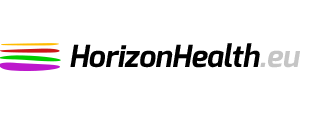What are cookies?
To make this site function properly, we sometimes place small data files on your computer or mobile device, known as cookies. Most big websites or internet service providers do this. Cookies help the site remember your settings – language, font size and other preferences for how you want to view the site on your computer - so you don’t have to keep re-entering them whenever you come back to us.
This ‘remembering’ will be either for the duration of your visit (using a ‘session cookie’) or for repeat visits (using a ‘persistent cookie’).
Cookies may be set by the website you are visiting (‘first party cookies’) or they may be set by other websites who run content on the page you are viewing (‘third party cookies’).
Cookies on www.HorizonHealth.eu
On www.HorizonHealth.eu cookies enable you to watch videos or share articles on social media.
Our cookies are not used to identify you personally. They’re just there to make the site work better for you. Furthermore, www.HorizonHealth.eu does not use cookies for any other purpose than those presented here and does not use them to collect any personal data for any other purpose.
Social media third party cookies